How to Create Visually Engaging Powerpoint Presentations
Capture Your Audience with Professional Powerpoint Designs There's no doubt that a well-designed presentation can increase audience engagement and...

We use presentations as a means of communication. Projected slides should be as visual as possible and support our point quickly, efficiently and powerfully. We are visual creatures and one big failure is clutter among others.
5 PowerPoint offenses to avoid at all costs:
Use thoughtful design to capture and intrigue your audience
Remember to simplify everywhere you can. This will help keep your audience focused on you and what you are presenting. Design should be thoughtful. At its core, design is about solving problems,whatever the problem may be.
So, while we’re on lists of fives…Remember these 5 PowerPoint elements help build an engaging presentation:

Capture Your Audience with Professional Powerpoint Designs There's no doubt that a well-designed presentation can increase audience engagement and...
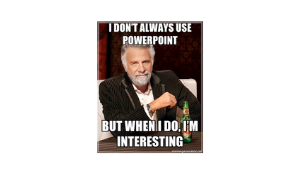
Death by PowerPoint. Any of us have experienced this – all of us, and we’ve all probably been guilty of it at some point. But in a world of bullet...

Get Big Rewards for Using Less One of the biggest temptations when building PowerPoint presentations is to jam all your thoughts on screen without...